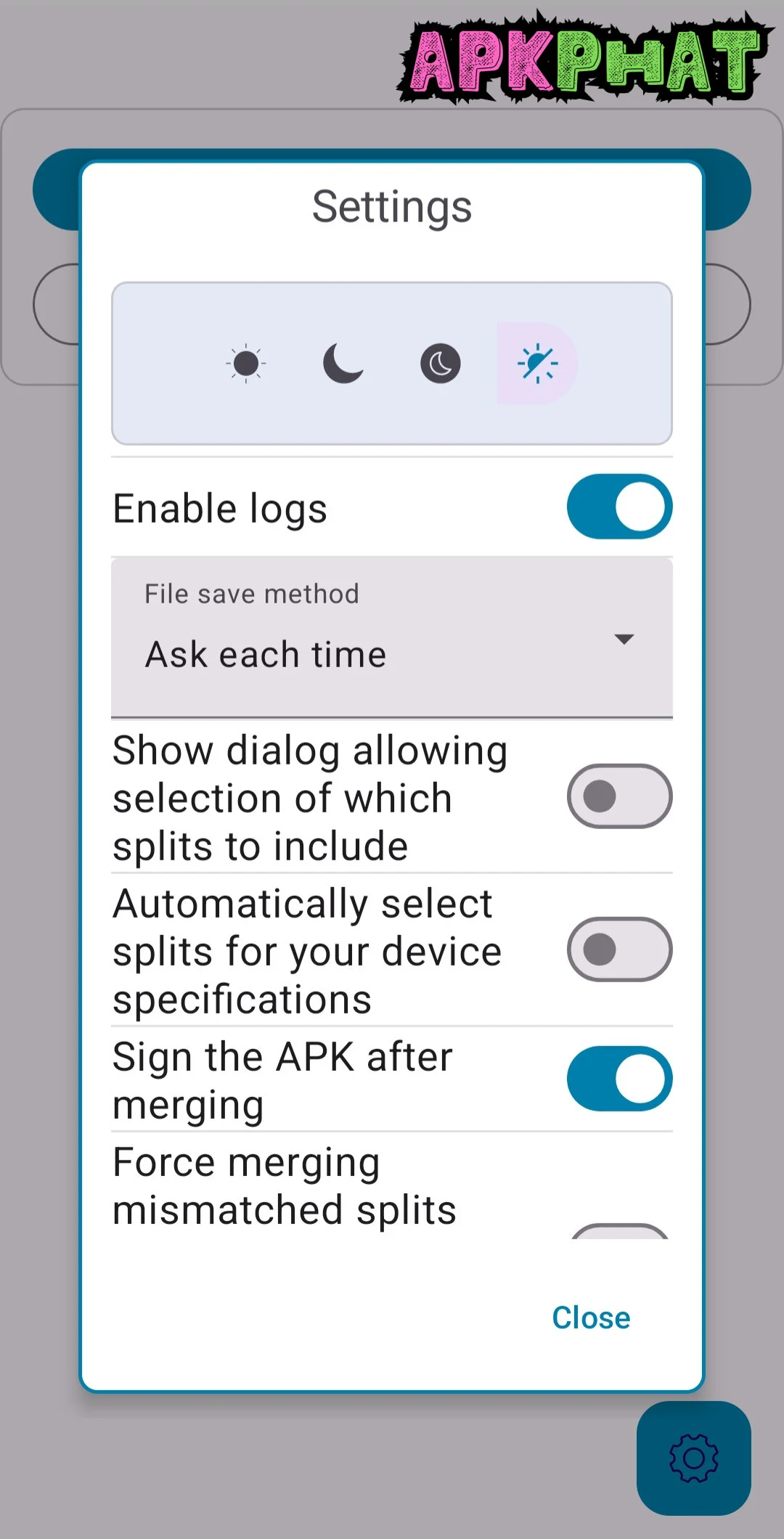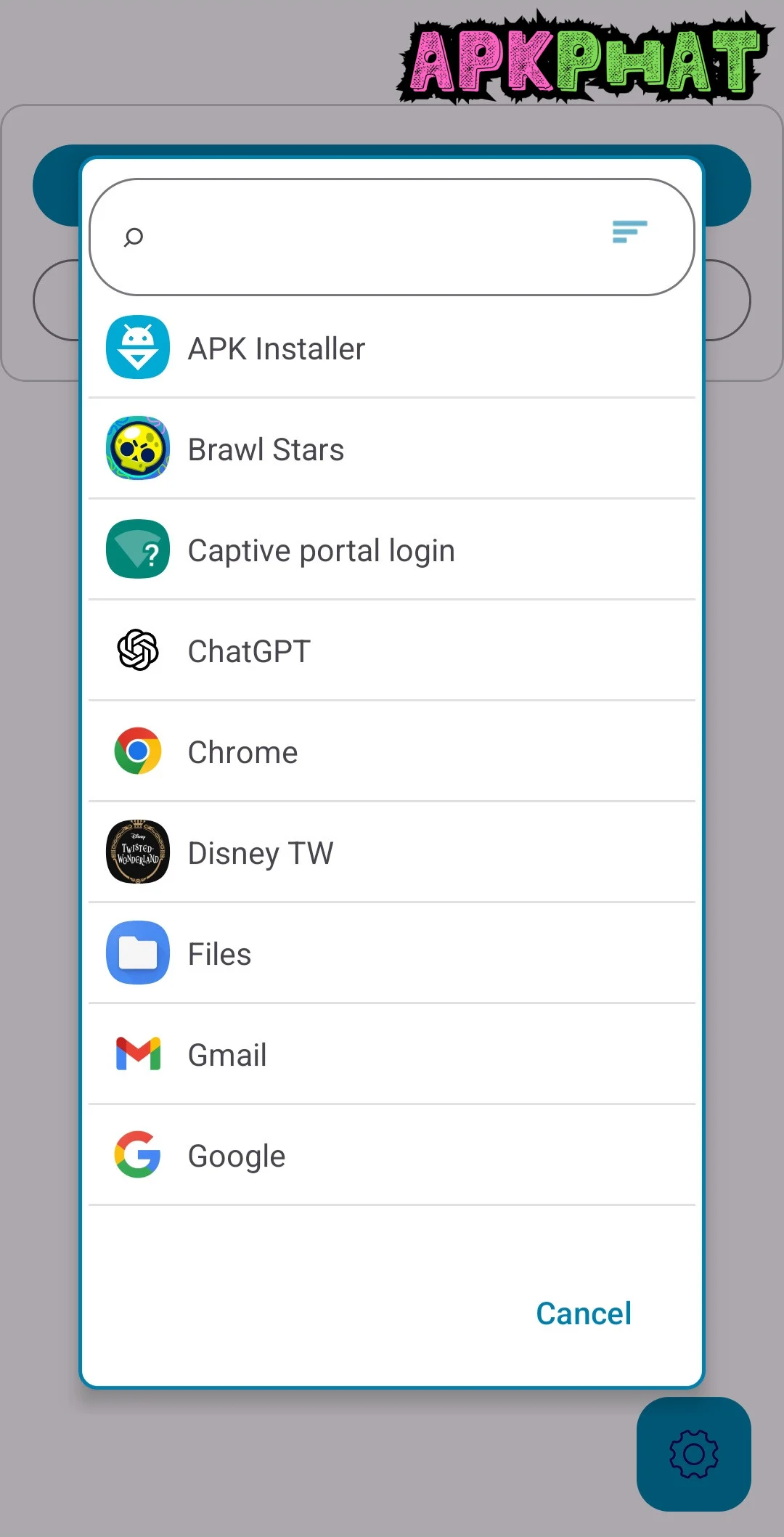AntiSplit
Action- CategoryTools
- Publish Date20/10/2024
- Requires Android5.0
- Offered byAbdurazaaqMohammed
Introduction to AntiSplit APK
In the world of Android apps, installing third-party apps can sometimes be a confusing task—especially with the increasing use of complex formats like XAPK, APKM, and Android App Bundles (AAB). That’s where AntiSplit comes in. This powerful yet lightweight tool helps users convert these complicated formats into a simple APK file, making installation easy, efficient, and hassle-free.
Whether you’re a tech-savvy Android user or just someone trying to install your favorite app without jumping through hoops, AntiSplit is designed with you in mind. Let’s explore what makes this app stand out.
In-App Categorization – What Makes AntiSplit Special?
AntiSplit isn’t just a one-click converter it’s a thoughtfully designed tool that understands the needs of Android users today. With Google encouraging the use of Android App Bundles, more and more apps are distributed in formats that aren’t directly installable. This is frustrating for users who download apps from sources outside the Play Store.
AntiSplit categorizes and identifies each file type whether it’s an APKM from APKMirror, a split APK from App Bundle, or a large XAPK file with OBB data and allows you to merge everything into one neat APK. This all-in-one capability is what gives AntiSplit its edge.
Design and Usability
One of the most appealing aspects of AntiSplit is its minimalist design. The app is built to be accessible to users with all levels of technical experience. Upon launching AntiSplit, users are greeted with a simple interface that focuses on function over flash. There are no ads, no unnecessary buttons, and no complicated menus—just a clear process from start to finish.
Here’s how it works:
- Open the app.
- Select the file or files you want to convert.
- Tap “Merge” or “Convert”.
- Receive your ready-to-install APK.
The entire process takes just a few minutes, depending on the size and number of files.
Noteworthy Features in AntiSplit APK latest version
Here are some of the standout features that users love about AntiSplit:
- Multiple Format Support: AntiSplit can handle a variety of app file formats, including XAPK, APKM, and split APKs from Android App Bundles (AAB). No matter where your app comes from, AntiSplit is equipped to convert it into a standard APK.
- Offline Functionality: You don’t need an internet connection to use AntiSplit. All conversions are done locally on your device, making the app both faster and more secure.
- No Root Access Required: Unlike some tools that need deep access to your system, AntiSplit works perfectly on non-rooted devices. It’s safe, simple, and doesn’t interfere with your phone’s security settings.
- Lightweight and Fast: With a small app size and optimized performance, AntiSplit runs smoothly even on older devices. It can process large bundles quickly without slowing down your phone.
- User-Friendly Interface: The app’s clean and intuitive design ensures that even non-tech-savvy users can navigate and convert files with ease. No ads, no clutter—just a smooth, straightforward experience.
Some Reviews from Users – What People Are Saying?
Many users have praised AntiSplit for its effectiveness and simplicity:
- “Finally, an app that just works. I used to struggle with split APKs, now it’s all one click.” – Minh T., Android User
- “Clean UI, no ads, no bloat. This is a must-have for anyone installing apps outside of Play Store.” – Sarah R., Tech Blogger
- “I was skeptical at first, but AntiSplit handled a 1.2GB XAPK perfectly. Highly recommend.” – Aditya S., Mobile Gamer
FAQs
Q: Is AntiSplit safe to use?
Yes, AntiSplit does not require root access and performs all actions locally on your device.
Q: Can AntiSplit install apps automatically after merging?
No, AntiSplit focuses on converting the files. You still need to install the resulting APK manually.
Q: What file formats are supported?
AntiSplit supports APKM, XAPK, and split APKs from AAB bundles.
Q: Does it work on all Android versions?
It is compatible with most Android versions above Android 5.0.