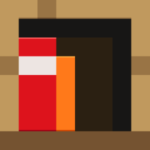My Boy
Fast Emulator
Aug 12, 2012
May 26, 2023
100 MB
2.0.6
5.0
1,000,000+
Description
Brief Overview of My Boy APK !
My Boy! is a highly acclaimed Game Boy Advance (GBA) emulator for Android devices. Developed by Fast Emulator, this app enables users to play their favorite GBA games on their smartphones and tablets. With its high compatibility, smooth performance, and rich feature set, My Boy! has become a popular choice among retro gaming enthusiasts who want to relive their childhood memories or explore classic games they missed out on.
Features and Gameplay in My Boy APK latest version
Features
- High Compatibility: My Boy! supports almost all GBA games, ensuring that users can play a vast library of titles without any issues.
- Fast Emulation: The emulator is optimized for speed, providing a smooth gaming experience even on lower-end devices.
- Link Cable Emulation: My Boy! includes link cable emulation over Bluetooth or Wi-Fi, allowing users to connect and play multiplayer games with friends.
- Save States: Players can save their game progress at any point and load it later, making it easier to tackle challenging parts of games.
- Customization: Users can customize the control layout, on-screen buttons, and even use external controllers for a more authentic gaming experience.
- Advanced Features: My Boy! offers advanced features like BIOS emulation, OpenGL rendering, and fast-forwarding, enhancing the overall gaming experience.
Gameplay
Using My Boy! is straightforward. After downloading and installing the app, users need to load their GBA game ROMs into the emulator. The intuitive interface allows users to navigate through their game library, configure settings, and start playing their favorite games. The emulator’s performance ensures that games run smoothly, with accurate sound and graphics, providing an experience close to playing on an actual GBA console.
Tips and Strategies for Beginners
- Organize Your ROMs: Keep your game ROMs organized in a dedicated folder for easy access. This makes it simpler to manage and find the games you want to play.
- Use Save States Wisely: Take advantage of save states to save your progress frequently, especially before difficult sections of a game. This can save you from repeating challenging parts if you make a mistake.
- Customize Controls: Adjust the on-screen control layout to fit your preferences. A comfortable control setup can significantly enhance your gaming experience.
- Take Advantage of Fast-Forwarding: Use the fast-forward feature to speed up slow or repetitive parts of games. This is especially useful in RPGs where grinding for experience points can be time-consuming.
- Link Cable Emulation: Experiment with link cable emulation to enjoy multiplayer games with friends. It’s a great way to experience classic multiplayer titles.
Final Thoughts and Review – Download My Boy APK 2024 for Android for free
My Boy! is a powerful and versatile GBA emulator that brings the nostalgic experience of Game Boy Advance games to modern Android devices. Its high compatibility, fast emulation, and extensive feature set make it an excellent choice for both casual gamers and hardcore retro enthusiasts. The ability to customize controls and connect with friends for multiplayer gaming adds to its appeal. While the free version of My Boy! offers a lot, the full version unlocks even more features, making it a worthwhile investment for dedicated gamers.
FAQs
- Is My Boy! legal to use?
The emulator itself is legal, but downloading ROMs of games you do not own is considered piracy and is illegal. Always use ROMs of games you legally own.
- Can I use My Boy! on iOS devices?
No, My Boy! is currently only available for Android devices.
- How do I transfer save files from other emulators?
You can transfer save files by copying the save file from the other emulator’s directory to the My Boy! save directory. Ensure the save file has the same name as the corresponding ROM file.
- Does My Boy! support external controllers?
Yes, My Boy! supports external controllers, allowing you to play games with a more traditional gamepad experience.
- Are there any free alternatives to My Boy!?
Yes, there are free GBA emulators available, such as John GBA Lite and RetroArch. However, My Boy! is often preferred for its performance and feature set.
Conclusion
My Boy! stands out as a top-tier GBA emulator for Android, offering a seamless and feature-rich gaming experience. Whether you’re a longtime fan of GBA games or a newcomer curious about classic titles, My Boy! provides the tools and functionality needed to enjoy these games to their fullest. With its high compatibility, smooth performance, and extensive customization options, My Boy! ensures that the legacy of the Game Boy Advance lives on for future generations of gamers.