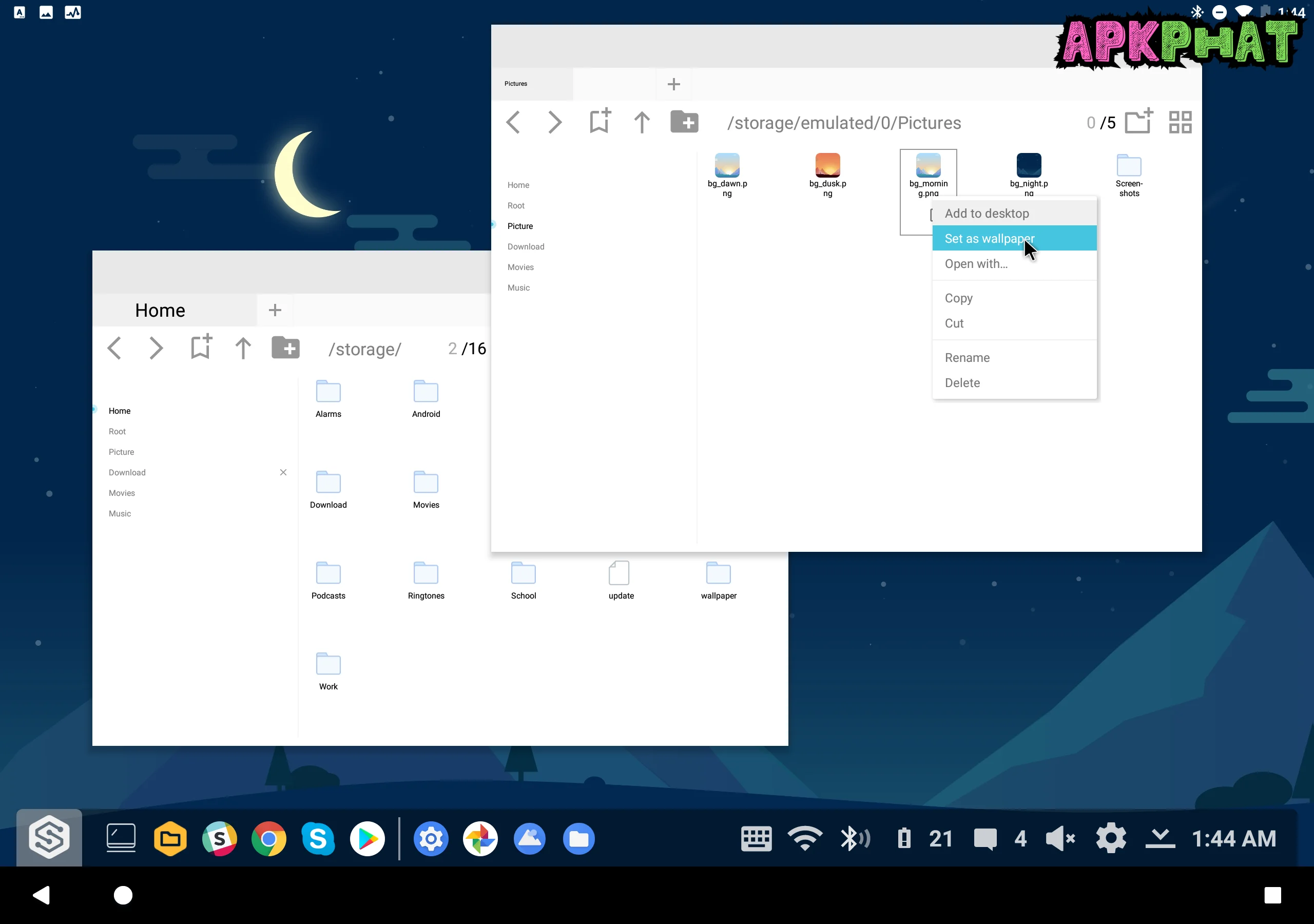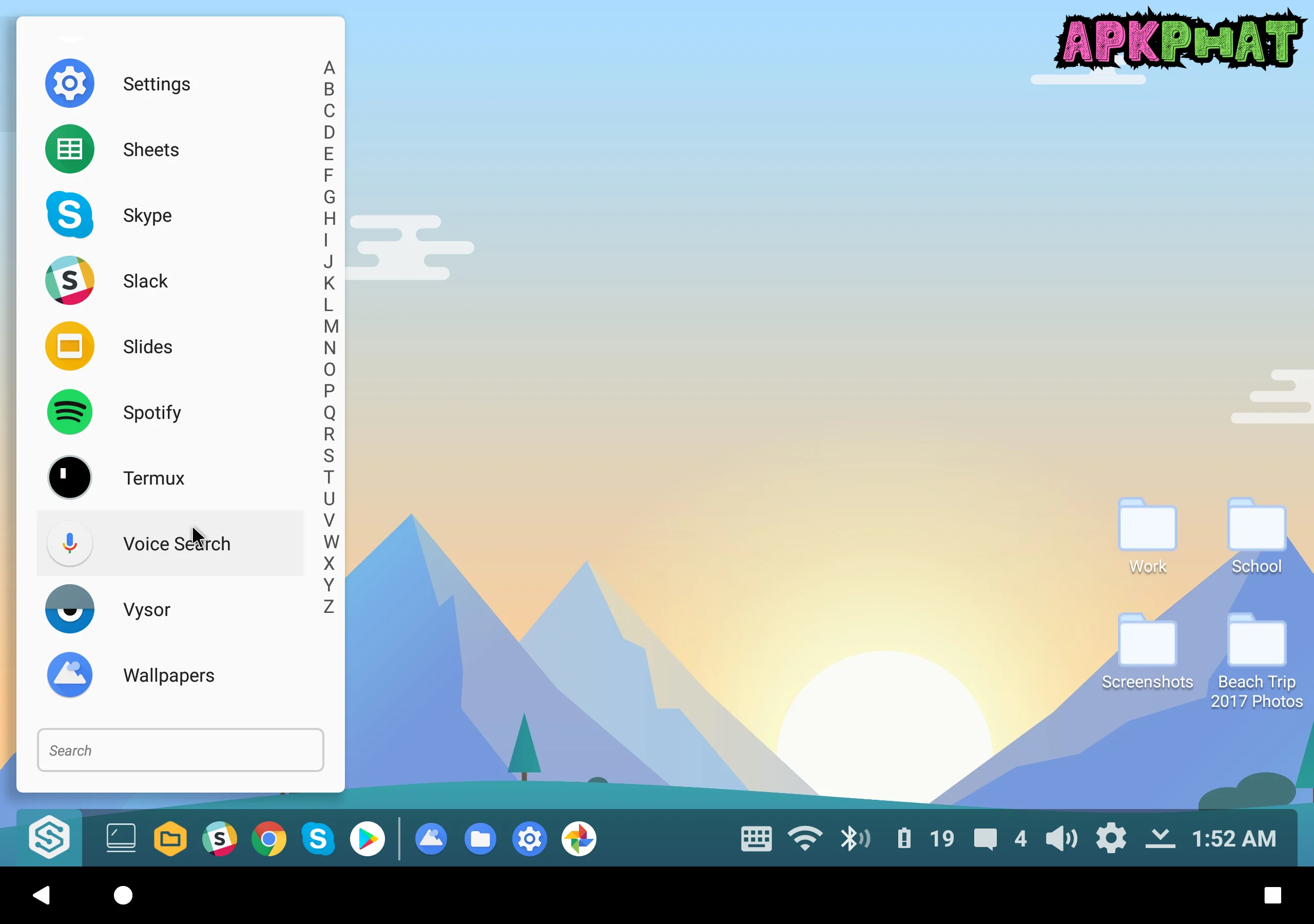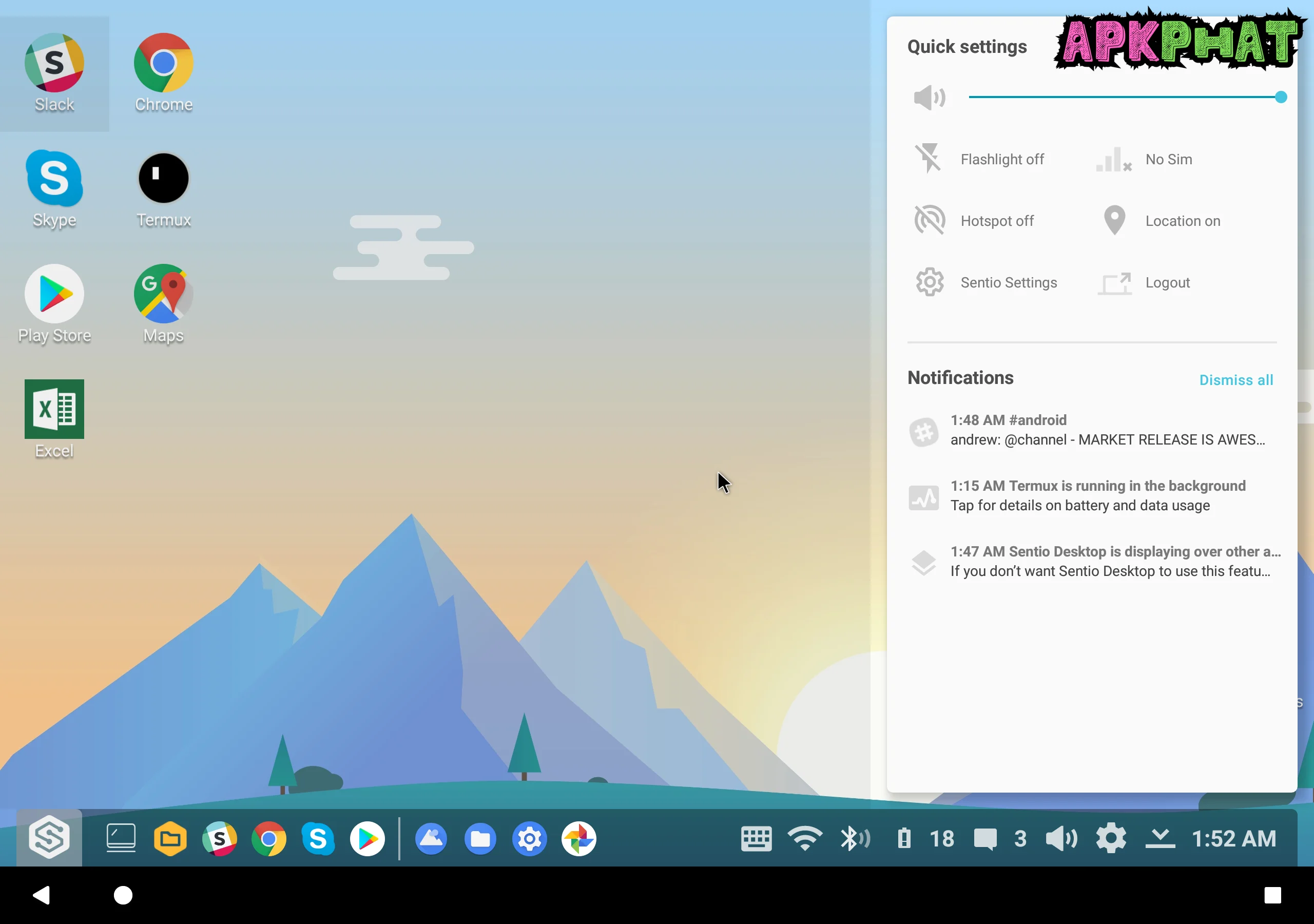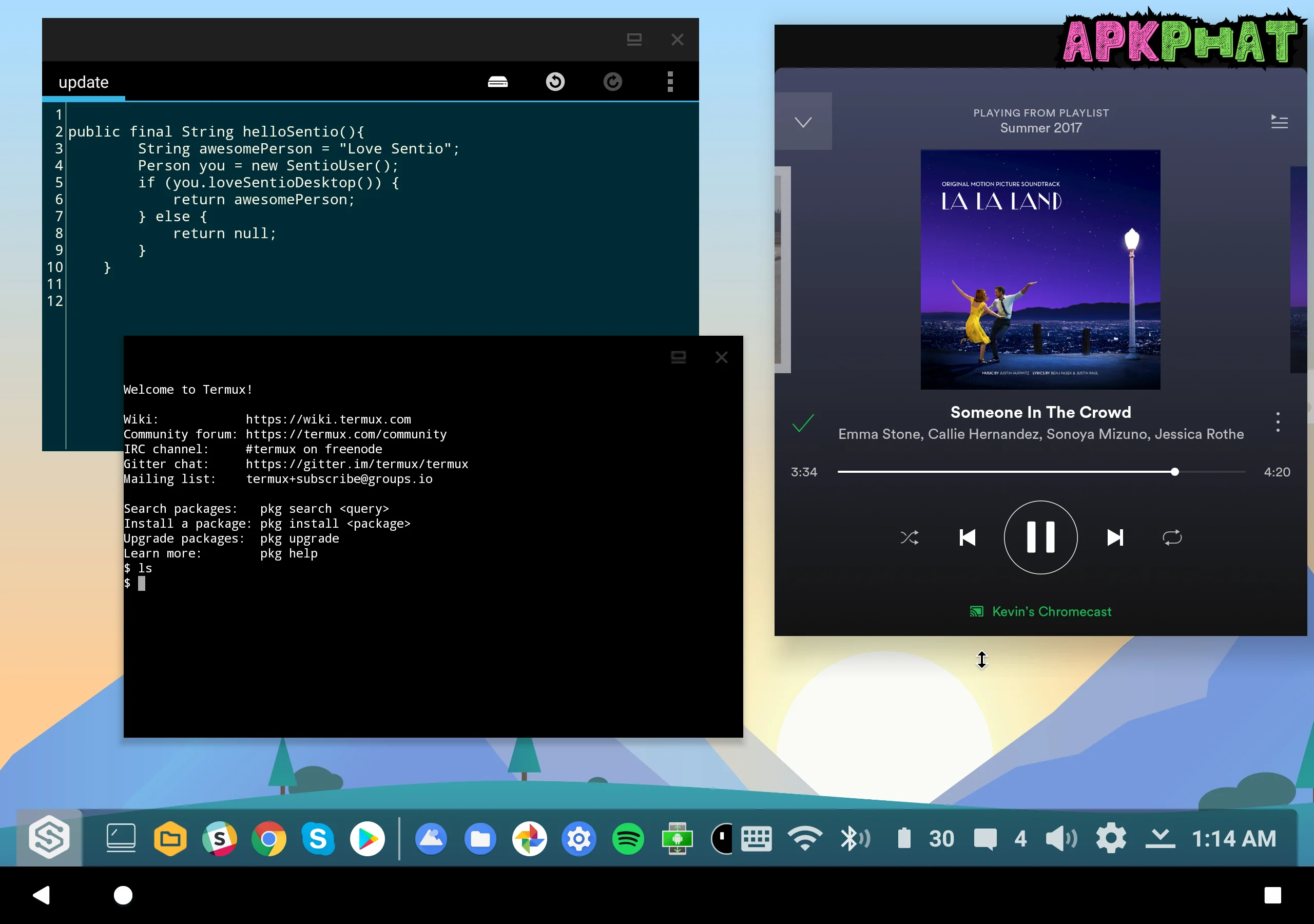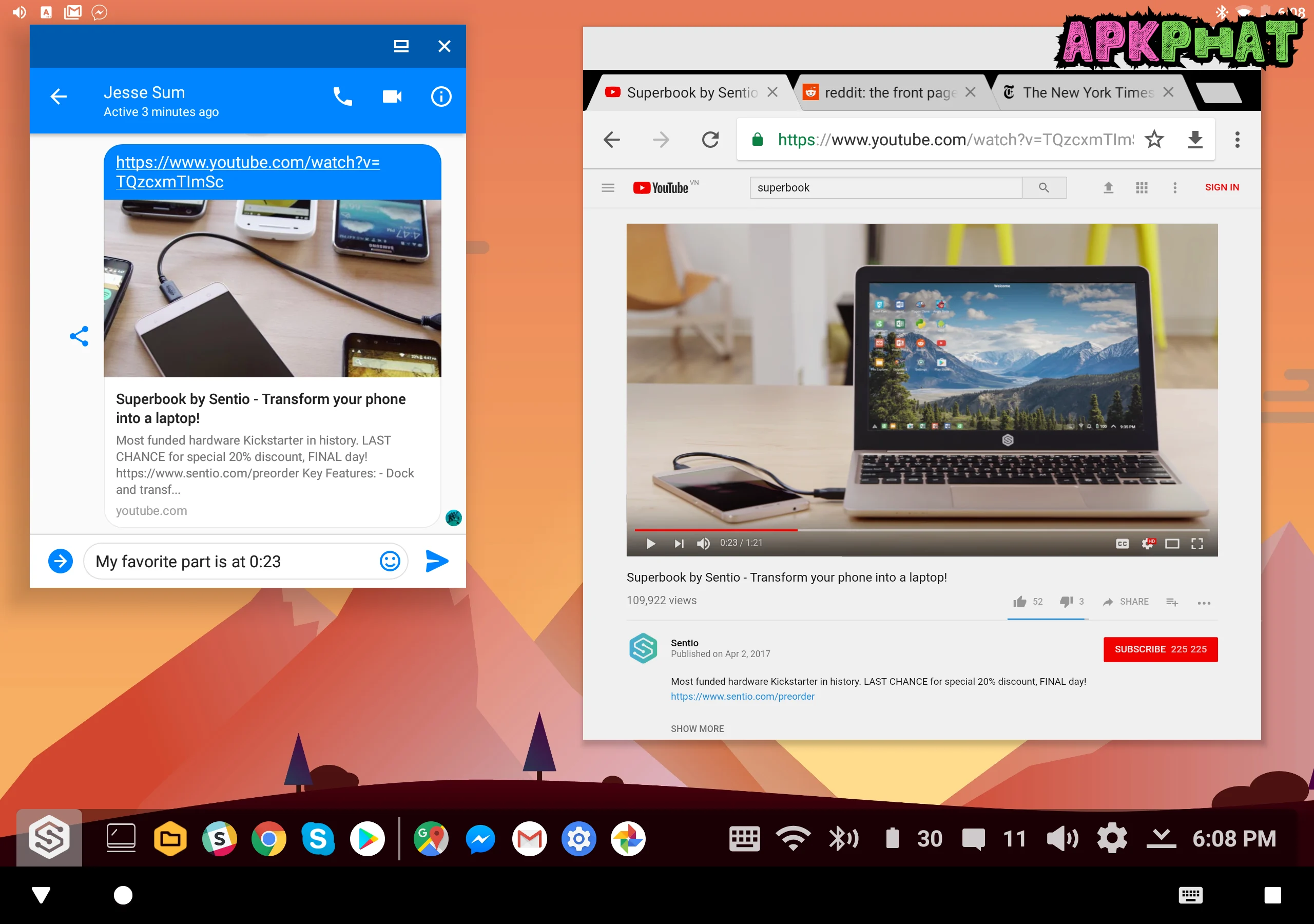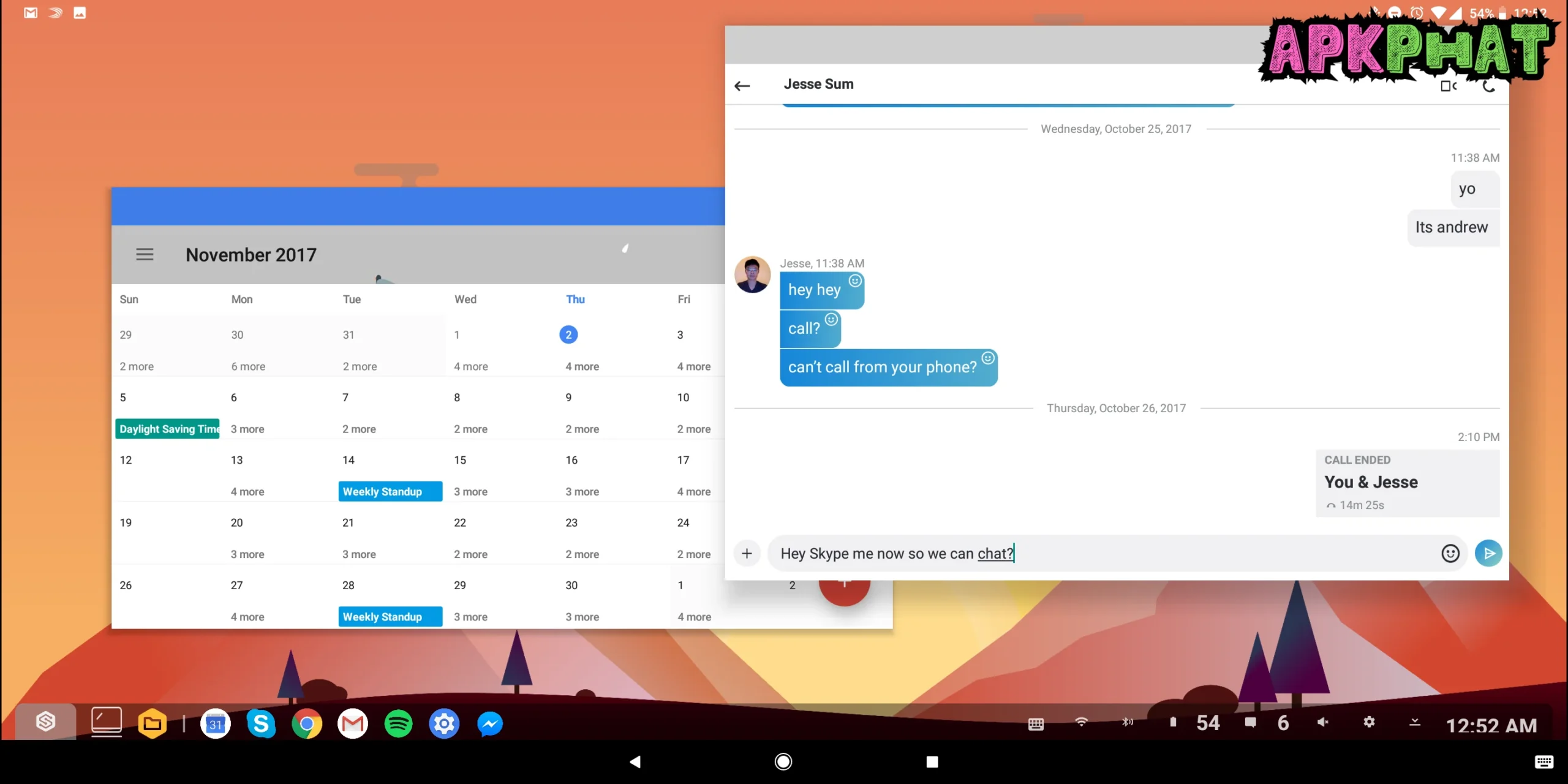Sentio Desktop
Action- CategoryProductivity
- Publish Date20/10/2024
- Requires Android5.0
- Offered byAndromium Inc.
Introduction to Sentio Desktop APK
Sentio Desktop turns your Android phone into a desktop-like environment when connected to a monitor, keyboard, and mouse. It lets you run Android apps on a larger screen, boosting productivity and multitasking. Perfect for users who want to maximize their phone’s potential in a traditional work setup, Sentio Desktop is a convenient alternative to carrying a laptop or tablet.
Interface Design of Sentio Desktop APK new version
Sentio Desktop’s interface is designed for productivity, automatically switching to a desktop view upon connecting to a monitor. The start menu offers quick access to apps and settings, while the multitasking view lets you open multiple apps. The minimalistic design is functional, adapting to various screen sizes and resolutions. Navigation is intuitive with drag-and-drop, right-click, and keyboard shortcuts, providing a seamless user experience.
Features and Functions in Sentio Desktop APK latest version
Sentio Desktop comes with several standout features to enhance your Android experience when in desktop mode:
- Desktop Mode: Once connected to an external monitor, Sentio Desktop transforms your phone’s interface into a desktop layout, making it easier to work with multiple applications at once.
- Multitasking: Users can run multiple apps simultaneously in windowed mode, allowing for efficient multitasking. You can resize, minimize, and arrange app windows just like you would on a PC.
- Full Keyboard and Mouse Support: The app supports external keyboards and mice, providing a more traditional desktop experience. It allows you to type faster, navigate more precisely, and control your phone in a more productive manner.
- App Compatibility: Sentio Desktop is designed to support Android applications, so you can continue using your favorite apps on a larger screen without any compatibility issues.
- Taskbar and Start Menu: The app features a taskbar at the bottom of the screen with quick access to open applications and system settings. The Start Menu allows you to easily access your apps, just like on a traditional desktop.
- File Management: Sentio Desktop also offers a file management system, enabling users to browse, open, and manage files stored on their phone with ease.
Tips to Help Users Optimize Their Experience – Free download Sentio Desktop APK 2025 for Android
- Connect to a Larger Screen: For better productivity, connect your Android phone to a larger monitor for more screen space.
- Use a Bluetooth Mouse and Keyboard: Enhance your desktop experience with a Bluetooth mouse and keyboard for better control.
- Customize Your Desktop: Personalize your workspace with Sentio Desktop’s layout and icon customization options.
- Use Keyboard Shortcuts: Save time by using keyboard shortcuts to navigate the app smoothly.
- Keep Apps Updated: Ensure your apps are up to date for optimal performance and compatibility with Sentio Desktop.
User Feedback
Sentio Desktop has garnered positive reviews from users who appreciate its ability to turn a mobile phone into a desktop-like experience. Many users have praised the app for its simplicity and ease of use, with several highlighting how it helps boost productivity. Here’s what users are saying:
- “I love how Sentio Desktop lets me use my phone like a PC. It’s perfect for my on-the-go work setup.”
- “The multitasking feature is a game-changer! I can have multiple apps open at once without any lag.”
- “Sentio Desktop has made my phone so much more useful for work. I no longer need to carry a laptop.”
FAQs
What devices are compatible with Sentio Desktop?
Sentio Desktop works on most Android devices running Android 5.0 or higher. Ensure your phone has a USB-C or HDMI port for connecting to a monitor.
Can I use my phone while it’s in desktop mode?
Yes, you can still use your phone normally while it’s connected to a monitor. The desktop mode works as a secondary display.
Do I need to install additional software?
No additional software is needed to use Sentio Desktop. Simply install the app, connect your phone to a monitor, and you’re ready to go!
Similar Apps
-
 PersoPot AiProductivity5
PersoPot AiProductivity5 -
 Elf CastProductivity5
Elf CastProductivity5 -
 Smart ConnectProductivity5
Smart ConnectProductivity5 -
 Memes FeelnotesProductivity5
Memes FeelnotesProductivity5 -
 AcurenProductivity5
AcurenProductivity5 -
 App StoreProductivity5
App StoreProductivity5 -
 DeepSeek – AI AssistantProductivity5
DeepSeek – AI AssistantProductivity5 -
 WiFi MapProductivity5
WiFi MapProductivity5 -
 Resume CraftProductivity5
Resume CraftProductivity5 -
 Mera eKYCProductivity5
Mera eKYCProductivity5 -
 PerplexityProductivity5
PerplexityProductivity5 -
 Airline ButlerProductivity5
Airline ButlerProductivity5