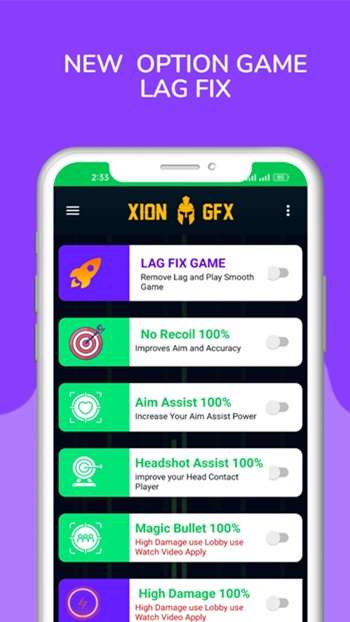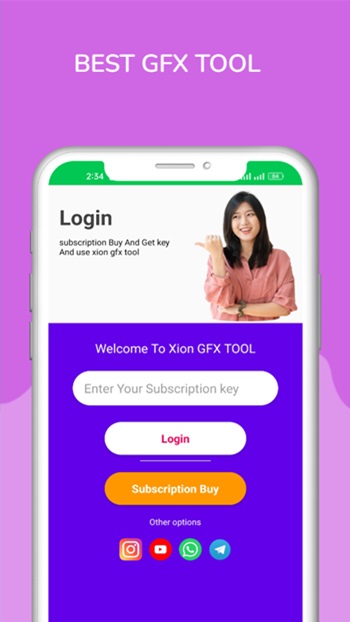XION GFX TOOL
Action- CategoryTools
- Publish Date20/10/2024
- Requires Android5.0
- Offered byXION GFX TOOL Inc
Introduction to XION GFX TOOL APK
In the world of mobile gaming, performance is everything. For competitive players and casual gamers alike, smooth graphics and stable frame rates can make a huge difference. That’s where XION GFX Tool comes in—a powerful Android app designed to optimize your gaming experience by unlocking advanced graphics settings, reducing lag, and improving overall performance.
Whether you’re playing PUBG Mobile, Free Fire, or Call of Duty, XION GFX Tool lets you tweak visual settings that are otherwise restricted by default game options. The result? A faster, cleaner, and more responsive gaming session that puts you one step ahead of your opponents.
In-App Categorization: What Makes XION GFX TOOL Special?
XION GFX Tool organizes its functions into clear and easy-to-navigate categories, allowing users to quickly adjust key performance areas. The main categories include:
- Resolution: Lower or increase resolution depending on your device capability.
- Graphics Quality: Switch between smooth, balanced, HD, or ultra-HD modes.
- FPS (Frames Per Second): Unlock higher frame rates like 60fps or 90fps for smoother motion.
- Anti-Aliasing & Shadows: Turn these effects on or off to balance visuals with performance.
- GPU Optimization: Enable options to reduce overheating and battery drain.
What makes XION GFX Tool stand out is its game-specific customization. The app automatically detects supported games on your phone and provides tailored optimization options for each title. This means no more guesswork—just efficient, targeted upgrades.
Design and Usability
Despite offering advanced technical features, XION GFX Tool is incredibly user-friendly. Its clean, modern interface ensures that even users without deep technical knowledge can navigate the app with ease.
Key usability highlights:
- One-tap optimization: Most features can be enabled with a single tap, saving time and effort.
- Minimal design: The UI is uncluttered, with well-labeled sections and intuitive controls.
- Real-time feedback: After applying changes, the app shows how your settings will impact performance.
The developers have made sure the app is lightweight and compatible with a wide range of Android devices, even older models with limited RAM or processing power. Whether you’re using a flagship phone or a budget device, XION GFX Tool adapts accordingly.
Noteworthy Features in XION GFX TOOL APK latest version
XION GFX Tool packs a range of features that are typically found in premium optimization apps. Some of the most powerful functions include:
- Custom Game Profiles: Save your settings for different games and switch between them easily.
- Zero Lag Mode: Automatically applies best settings for lag-free gameplay.
- HDR Unlocker: Activate high dynamic range even if your device or game normally restricts it.
- Graphics Rendering Level Control: Fine-tune how much processing power is used for visual effects.
- Battery Saver Option: Reduces background processes while gaming to improve battery life.
- Safe and Ban-Free: The app uses safe methods that won’t risk your game account being banned.
These features combine to give users total control over how their games look and perform—something that can’t be achieved through the games’ built-in settings alone.
Some Review of Users: Free download XION GFX TOOL APK 2025 for Android
The app has received strong support from mobile gamers across the world. Here are a few common sentiments from users:
- “My PUBG runs so much smoother now. FPS boost is real! No more overheating either.”: Rizky, Indonesia
- “I was skeptical at first, but XION actually unlocked Ultra settings on my mid-range phone.”: Deepak, India
- “Really easy to use. I love the HDR unlock and battery saver option. Highly recommended.”: Ahmed, Egypt
Gamers especially appreciate the balance between performance improvement and ease of use, which makes the app accessible to everyone.
FAQs
Does the app require root access?
No. XION GFX Tool works on non-rooted devices.
Which games are supported?
It supports PUBG Mobile, Free Fire, Call of Duty Mobile, and other major Android games.
Can I reset settings back to default?
Yes. You can easily revert all changes with one tap from within the app.